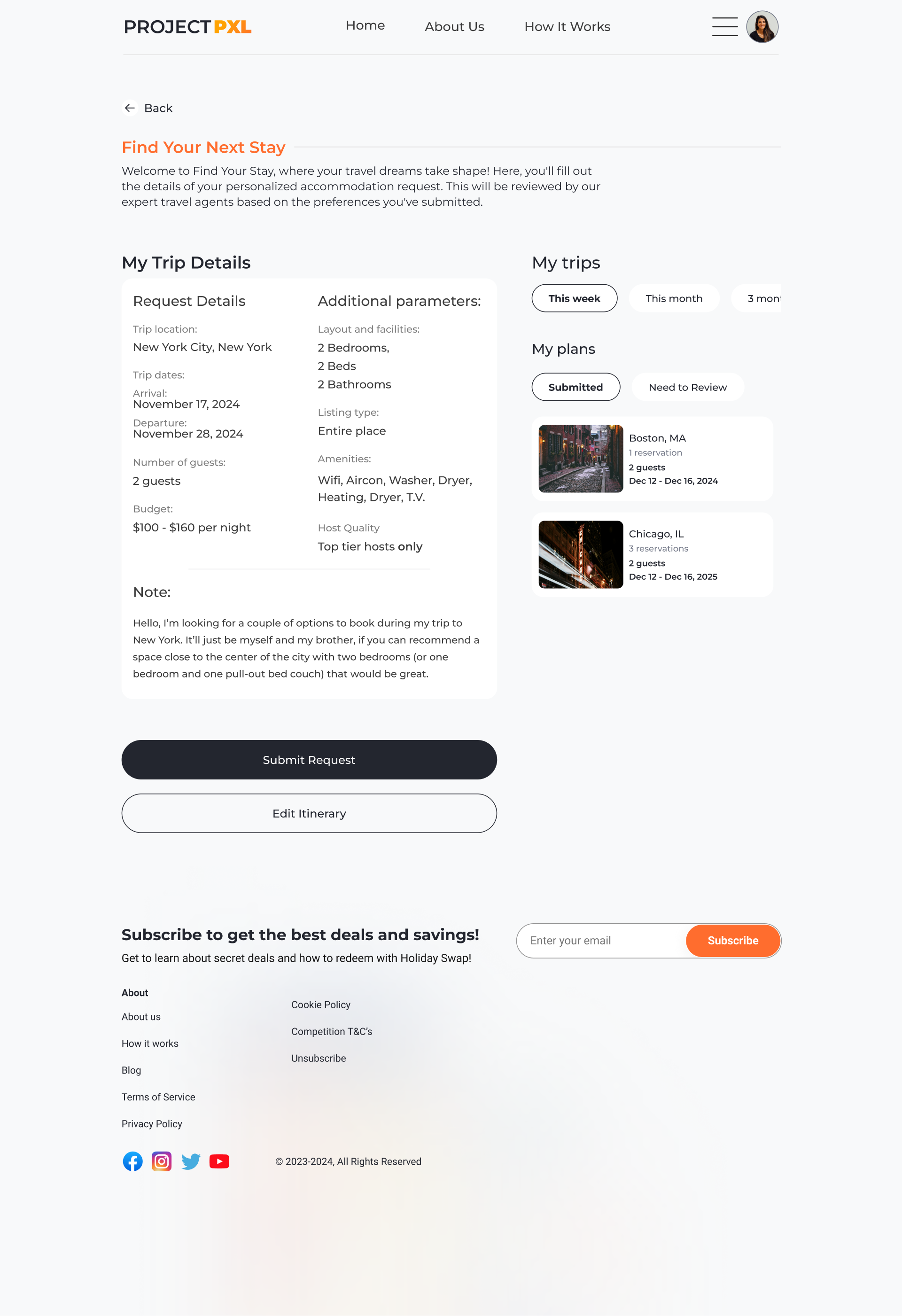Project Summary:
Project PXL service designed to simplify vacation booking. Users share their lodging preferences with a PXL sales representative, who then presents options based on budget, requirements, and availability.
Adjustments are made as needed, and bookings are finalized upon user approval. Sales representatives communicate directly with users, providing alternative options if needed and handling bookings seamlessly.
My Role:
Product Strategy • UX Strategy • Product Design • UX Research • UI Design
Methods:
Design Thinking • User Requirements • User Flows • Development • Usability Testing • Wire-framing • UX Strategy • UX Research • Research Synthesis • Rapid Prototyping • Mobile Design • Creative Ideation • Data Focused Design
The problem - creating, confirming, altering booking request
My task involved creating a customer-facing user flow that covered the entirety of the request process.
Together, we came up with questions that we believed addressed potential situations for users. The goal of these questions was to ensure that all concerns and pain points would be addressed as the user navigated the experience.
This project required multiple user flows as there were steps necessary to address user behavior before, during, and after requesting a custom itinerary.
(1) How do I create a new request or view the parameters of an existing request?
(2) How do I shortlist and rank which ones I want the sales team to try to book?
(3) How do I request different choices?
(4) How do I review my booked trips and submitted trips or cancel a request?
(1) How do I create a new request or view the parameters of an existing request?
The design I came up with involved two different paths to address the issue of planning a new trip - a customer who was planning a new trip from scratch or a customer that started to build an itinerary and abandoned it in the process.
We treated this as a design approach around the idea that it would be able to exist for users who were booking for the first time, even if they were return customers.
Establishing this balance required a very straightforward and simple design approach - I didn’t want to overwhelm the user if they were a repeat customer, but I also wanted to make sure the beginning of the process was clear enough for those doing it for the first time.
Creating A New Request
Viewing existing request
(2) After my agent provides me with options - how do I shortlist and rank which ones I want the sales team to try to book?
Users will be presented with a list of options from the sales team that fit the parameters that they submitted for an itinerary.
They will be able to review each property and select which location they want to book.
(3) How do I request different choices?
Users will be offered pills that have reasons they aren’t happy with their choices. They will be able to select more than one.
Users will be required to write a short explanation as to why they want more choices.
The “Submit” CTA will remain inactive unless a pill is selected.
After hitting “Submit” the message will be sent to the agent that selected the homes for the user.
(4) How do I review my booked trips and My submitted trips or cancel a request?
The “My trips” title will organize the trips that have gone through the booking process and have been paid. There will be a pill menu available that will sort trips booked by the length of time until the trip occurs.
When a user selects a card under the “My trips” headline they will be taken to a page that organizes and presents their trip. The card on top will be the card the selected on the previous page.
Each trip will have a full itinerary listed with all necessary information about the date, length of stay, and contact information for the lodging.